Penny Kittle's Book Love made me re-examine how I record and value students' independent reading. I have used class time for reading since I started teaching. I've taken flak for it. I've rationalized it. I've researched it. I've kept at it. I've recorded titles students have read. I've had charts, logs, projects and tests. I've written individualized essay questions to get students to synthesize their reading. Encouraging and nurturing readers brings me teaching joy. I believe in the Power of Reading (see Krashen speak of it here). After reading Kittle's book, I came again to the discussion of quantity and tracking students' reading progress. In December I wrote about Penny's method of calculating students' weekly page goals. In January I adapted my Reading Record form and started using one like the one Penny shares in Book Love.“Books are a uniquely portable magic.”
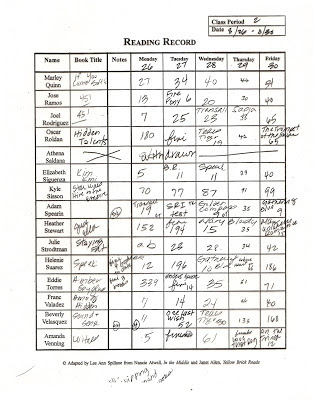 I started tracking students' reading on a form that resembled Nancie Atwell's "status of the class." I called it a reading recording. It had large rows for each student, cells that would hold anecdotal notes as well as book titles and page numbers. A circled H meant the student had left her book at home, BR mean bathroom, OT, off task, TK talking (students often talk about their reading during reading a portion of our reading time), AB is absent, "fini" means finished the book. Here's a picture of such a status from probably a decade ago.
I started tracking students' reading on a form that resembled Nancie Atwell's "status of the class." I called it a reading recording. It had large rows for each student, cells that would hold anecdotal notes as well as book titles and page numbers. A circled H meant the student had left her book at home, BR mean bathroom, OT, off task, TK talking (students often talk about their reading during reading a portion of our reading time), AB is absent, "fini" means finished the book. Here's a picture of such a status from probably a decade ago.Over time I have recorded ending page numbers on index cards, in a fold out file folder, and on a roster. I've created my own tables in word or Pagemaker and tinkered with layout going from portrait to landscape in order to keep the pages in a binder a certain way. I made it so that I could keep two weeks at a time to minimize photocopy and changing of the pages. When I spotted Kittle's record: one page, every student. I wondered if I could shrink my capture, distill it to fit on just one page. It seemed simple, clean. I tried.
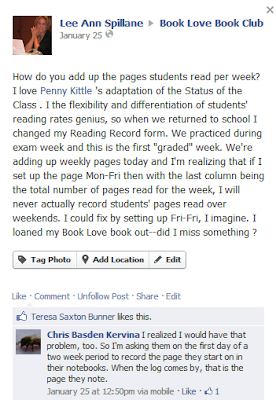 The first week, I imported a roster from our computer grading program into Excel and arranged columns for the week landscape. I modeled mine after the one Kittle pictured in Book Love though I'd loaned the book out and wasn't sure if I'd gotten it right. Students read. We passed around the roster and recorded page numbers. When it came time to add up for the week, I had a few ah-has. Our sheet was messy. Students, some of them, were still sampling books and hadn't settled into one title, so we had titles everywhere and across the page. Our sheet did not allow for weekend reading. I knew students had read, but there was no record, no way to count those pages. The reading record I'd created ran Monday to Friday. I thought that was how Penny described it, but I also remembered that she'd talked about students catching up in terms of pages read over the weekend. My Monday to Friday Reading Record didn't allow for that. I posed the question in the Book Love Book Club group.
The first week, I imported a roster from our computer grading program into Excel and arranged columns for the week landscape. I modeled mine after the one Kittle pictured in Book Love though I'd loaned the book out and wasn't sure if I'd gotten it right. Students read. We passed around the roster and recorded page numbers. When it came time to add up for the week, I had a few ah-has. Our sheet was messy. Students, some of them, were still sampling books and hadn't settled into one title, so we had titles everywhere and across the page. Our sheet did not allow for weekend reading. I knew students had read, but there was no record, no way to count those pages. The reading record I'd created ran Monday to Friday. I thought that was how Penny described it, but I also remembered that she'd talked about students catching up in terms of pages read over the weekend. My Monday to Friday Reading Record didn't allow for that. I posed the question in the Book Love Book Club group.
Can I just say, I love how easy it is to share our questions and practice. I got answers right away.
So for a week or so I shifted to a Friday to Friday form and in the process realized that I could do the same thing, maybe easier, if I kept my reading record online. I wouldn't have to make copies or transcribe Friday from one sheet to the next. I wouldn't have to manage the passing around of the clipboard or hound students to keep the sheet moving (sometimes ours would get hung up at a table so immersed in their books the sheet wouldn't move on). I had set up a Google spread sheet the first day we returned from winter vacation, but I abandoned it after a week because it was me-focused.
I was calling students' names at the end of reading time and I was the one recording page numbers on the form. It didn't take more than two or three minutes, but it also didn't make students responsible. I wanted students to take ownership of the process, but I hadn't figured out how to make it work. I knew I'd have to find a way to share the spreadsheet and teach students how to use it. My students learn about Google drive in my class--all but 3% (and I might be generous with that) have never used it before. So, I'd abandoned it and gone to Penny's roster recording idea.
By February's start I'd figured it out how to manage it and I was tickled to have that week from January still on the Google document. I made a shortcut to the document. I wrote the shortcut on a sentence strip and posted it above our whiteboard--yes, old tools run alongside new in my classroom. Students photographed the link (I should have printed a QR code, I thought. Soon.). I tweeted the link.
If only it worked on our antiquated machines. The dft.ba shortened URL wouldn't work on the students' machines (it worked on students' mobile devices and worked on my laptops and iPad). I didn't have time to spend chasing that rabbit. Students using the old machines in the room needed a new link, so I made another shortcut using is.gd. That one loaded just fine. Go figure.
We've kept our reading record electronically, since. I'm sure I could further organize by making the Reading Record one file of several in a binder on Evernote or LiveBinder. I can imagine recording my book talks, keeping links to our VoiceThread book talks or posting review clips and the like to a binder--but we're not there yet.
We are still discovering benefits to tracking reading together in the shared document. Here are a few:
- 24/7 access: students can update their pages from home when they are sick or over the weekend if they need to
- Students don't have to record the pages they read everyday if they are reading the same book. We only need a beginning and ending page for the week--but my observations and conference notes during reading time in class should support or affirm the reading they record. Students can access the document from their cell phones.
- Students can access the document from their cell phones.
- Everyone contributes.
- Google documents save automatically.
- If we fear something has been erased or lost we can pull up the revision history.
- There are no secrets or mysteries as to how page goals are calculated for the week--students do it themselves and I record their math (the percentage of their weekly page reading goal they achieved).
- The Reading Record grows over time and makes it easy to see patterns.
- Show or hide columns as needed to assess or track student progress.
- Cell size can be as large or as small as we like--it doesn't have to fit a page or be easy to pass around the room.
I did a short screen cast tour of the document--it's just a quick look, my apologies for how loud the keyboard sounds:




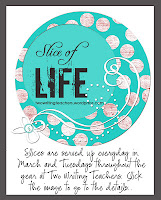
It's late, & I'll come back to you in the am, Lee Ann. I want to share what we've done in the past, but not computer driven. I think we can do the same thing on a Wiki that's accessible in & out of school. Thanks for so much detail-looks really interesting!
ReplyDeleteWow, Lee Ann. There is so much in this post--it's like a day long PD! I'm clipping it to share with some of the more adventurous teachers. You are incredibly generous with your sharing. Thank you so much!
ReplyDeleteI need to explore this more deeply. I used to use the "status of the class" sheets ala Atwell, but it took too much time (we have very short class periods).
ReplyDeleteThanks for sharing this!
Love this, Lee Ann. I do the paper copy of Status of the Class currently and share many of the same issues you have. Now I'm thinking of how I could use Google Docs. Hmm. :)
ReplyDeleteI love this idea and will need to explore this idea more. After reading Book Love, I also had this realization but I have just been using an oldie but goodie. I walk the classroom and record page numbers by looking over shoulders. This way I can do a quick whispered check-in with some students before I start conferences with the students scheduled for the day. Your post really made me think about how I could make this more student-centered. Thanks for sharing your process and your form.
ReplyDeleteMy students read a book of 200 pages or more every week (of course some read more), & they created a book card on large index cards, with bibliography (good to practice) & a summary review. Each week I gave a brief reading lesson, about setting, character development, etc. that they could focus on in their book cards. It helped to integrate the lessons with the cards, although of course there were other lessons/conversation too. They filed the cards after a quick check by me or the assistant. What I love about your way is that it's online, that students don't have to wait to get to school to do it, & they can also access other's summaries, looking for their next book, or to put different books on a TBR list. Thanks again, Lee Ann.
ReplyDeleteThank you for sharing your reflections on this. I've been experimenting with recording reading rates and pages out of BOOK LOVE, too. I'm still using paper, but I love the idea of using GoogleDocs. I will definitely be taking a closer look at how you do it.
ReplyDeleteIt was interesting to see how your process has emerged over the years while at the core, the value of creating a space and time for reading, has remained the same.
ReplyDeleteThis is incredible! I NEED to get this book- I keep hearing about it. You have done a lot of work- I hope your students see it and appreciate it!
ReplyDeleteThanks for sharing, Lee Ann! I also started reading goal sheets after the Book Love book club and I'm hoping to post soon about what we use. (I was actually going to post about it on Thursday as part of my little Book Love mini-series, but then Lynda Mullay Hunt commented on my blog and that was too cool not to share!!!) My students each have their own sheet so they can see their own progress over time and not worry about everyone else's. I feel it's more student-centered that way, and my ELLs tend to be very private about their work. Ours is Monday to Monday and we only do page checks on Mon, Wed, Fri when we read in class. I love the idea of using a Google Doc, but it's not quite feasible with only 2 computers in our classroom, and it would be more cumbersome with each student having their own form. You've gotten my wheels spinning though... maybe I'll try out a computerized one next year...
ReplyDeleteLee Ann, I'm flattered you included me. Your Google Doc has gone beyond me, though. I have been getting frustrated about being the one who counts the pages. The paper copy gets so scrawled on and the students aren't remembering to write down the total pages. So, they finish a book and I get homework. Blegh.
ReplyDeleteI took a look at the screencast and will have to play with your sample on something other than my phone. But I think you may have the right idea. Now, I just have to figure out a way to make sure they have the access during the class to fill it out. Perhaps I've finally found a use for the iPad I'm experimenting with!